I am sorry, I just found out as well. It has been blocked by the company. I'll look for another way.
In this blog, in this category,
I am gonna tell you guys some tips which will be useful
when you are staying or travelling around in Korea.
So for the first post in TIPS!
FREE WIFI!! Nowadays almost everyone has their own smart-phones or laptop.
While I was in europe, travelling, I bought USIM from the moment I steped in to another country. So I had my iphone
next to me all the time with data. I could search infos about the sites or find ways with the google map.
And best of all was of course the google translater!!! so easy to get in touch with the natives!!
In Korea if you go to a caffe or near one, you will get access to free wifi instantly. But what if there are none around you??
That's when you follow these steps!!
before that let me tell you something about Korea.
There are 3 major telecom companies in Korea. SK telecom, KT telecom(aka olleh), LG telecom (aka U+).
SK and KT have free wifi's all around the country, even in buses and underground metros!!
But it ain't free. To use SK, your phone telecom should be SK. or have a mac address of a phone signed in at SK.
Where will you get yourself a mac address which is signed up in any of those telecoms?
NOW!! here are the steps!!!
1. Turn on your WIFI!!
2. Look for a WIFI named "olleh wifi"
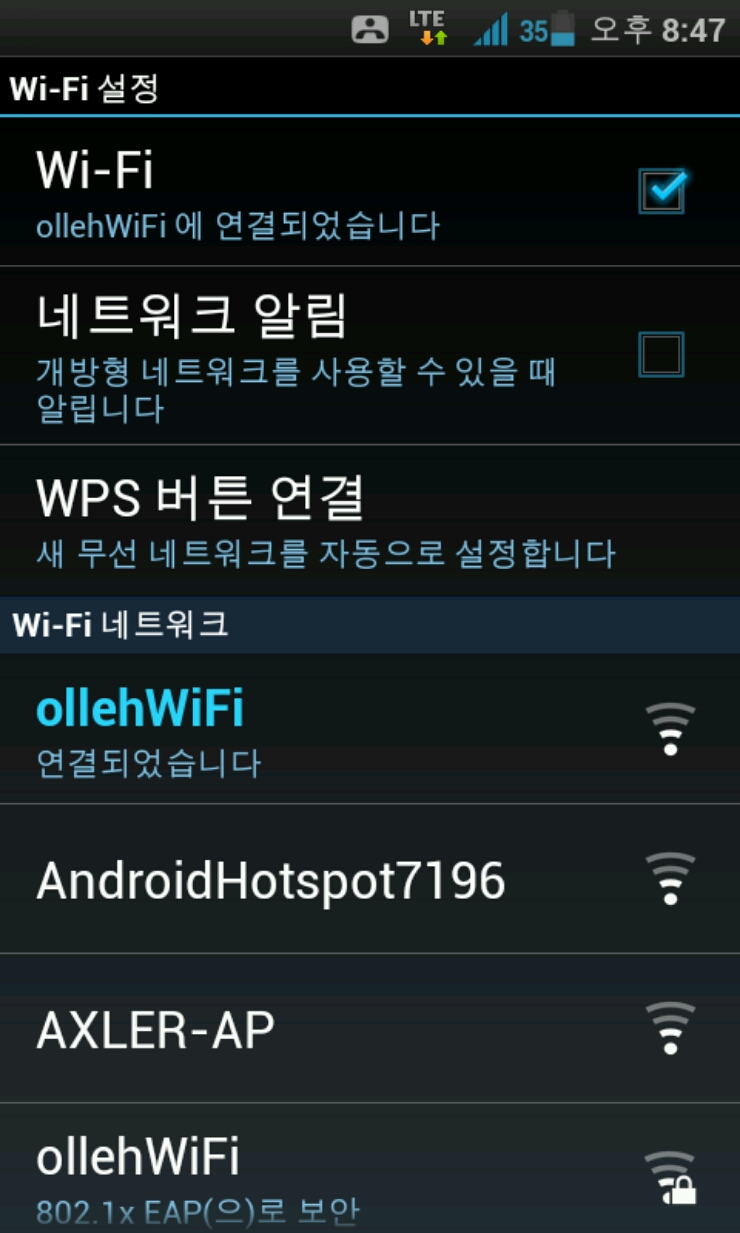
3. After connecting to "olleh wifi", open your internet explorer. For me, it's Safari.
You'll see a page like this. This page is about sign up or to log in to use the WIFI.
On the top right corner, there is a button for english users.
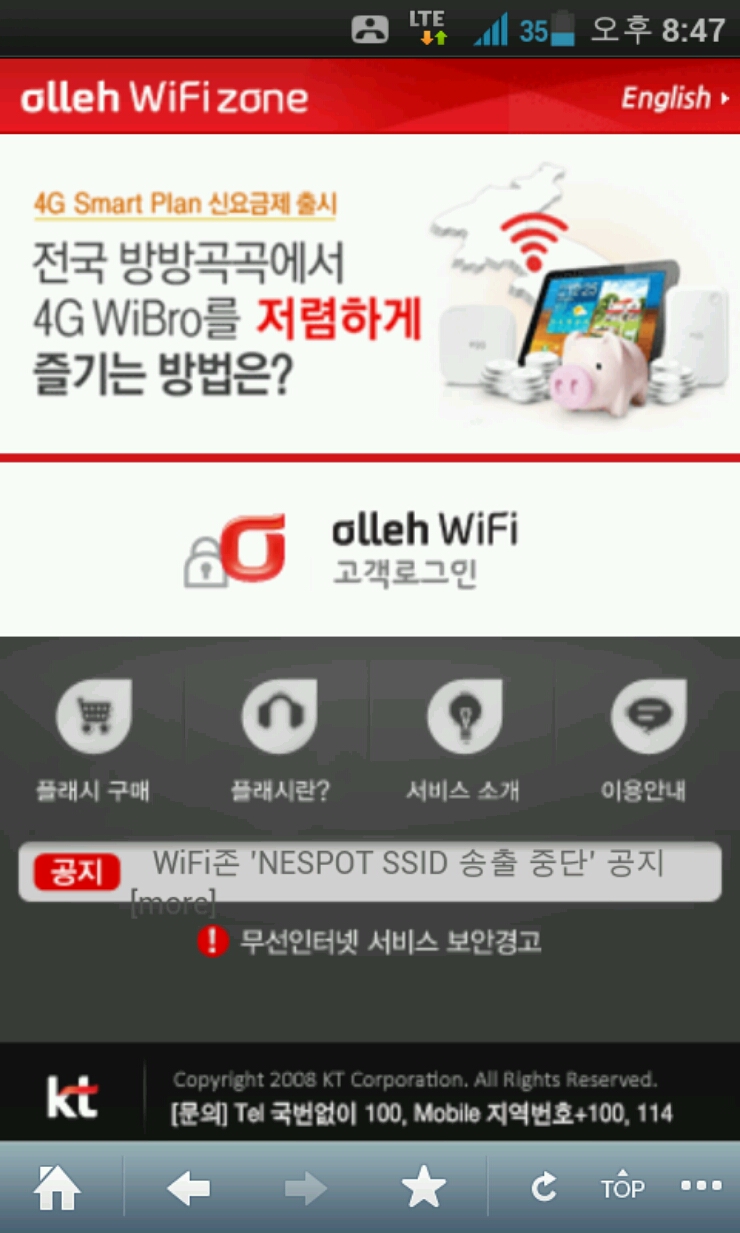
4. Log in under
ID : 112233445566
PASSWORD : a
5. Now you have access to unlimited internet!!
There is one slight problem. Every time your devices uses a different "olleh wifi" you have to log in everytime.
Anyway, Freedom is not free, so is the wifi. You need to get over the inconvenience to use the free wifi.
Good luck to you guys!! and see you on the next post!! :)
Cheers!!
[출처] 맥주소 없이 olleh wifi 쓰기!!|작성자 Only ICS
댓글